 CHAT (BETA)!!!25 November 2016
CHAT (BETA)!!!25 November 2016

Dear users!
As you may have noticed we have a CHAT (BETA)!
In the chat, we decided to divide the users according to sex:
<- Men from left | Women from right. ->
In the profile settings, you can change your sex on the appropriate:
1. Go to "Settings".
2. Go to "Change the floor."
3. Select your gender.
4. Confirm the entered data of PIN-code.
5. Click "Save"
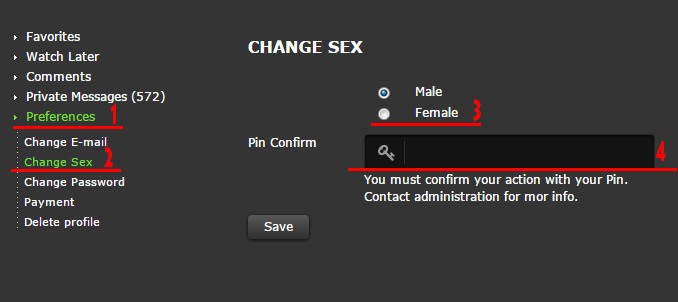
In the chat, you can exchange private messages with other users, these messages no one but you and the recipient will not see. For this you need to:
1. Click on the user avatar, with whom you talk.
2. Next to the entry field, you will see the user's avatar.
3. Now feel free to write your private messages - messages will be gray.
4. If you want to write a message to all users, click on the avatar next to the entry field.
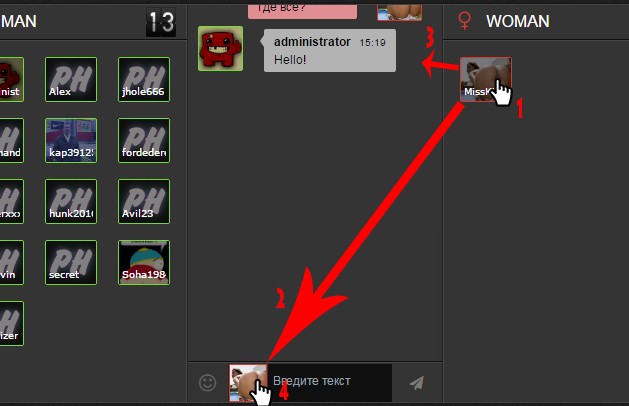
Find an error in the chat, please let us know using the feedback form. Thank you!
Happy talking!








